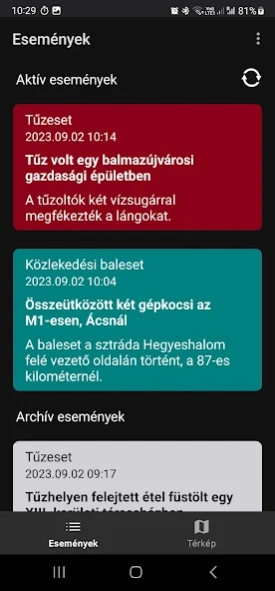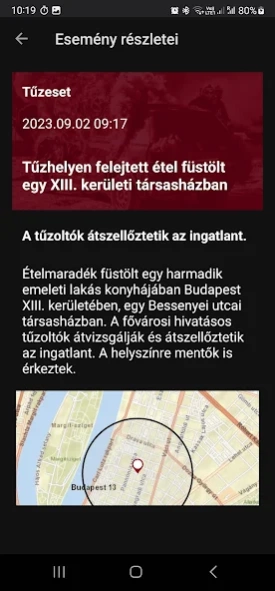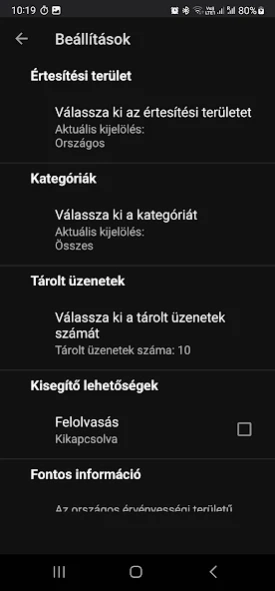VÉSZ 3.3.7
Continue to app
Free Version
Publisher Description
VÉSZ - Feel safe in Hungary!
Refer to accidents involving the environment, or the planned route of travel, location, weather and other emergencies! developed for you and your family's safety to keep our app free, alerts, weather alerts and events requiring firemen intervention in the country, can provide advice if necessary.
The NDGDM Emergency Notification Service (ALARM) to the life and property security, possibly endangering the environment, natural disasters and industrial accidents likely to occur or has occurred, caused by developed informing residents in areas affected by an emergency application.
The application of disaster information, warning and alarm messages are displayed.
active use of mobile internet and Google's customized registration is required through the various options.
- notifications based on the location of the user's location
- The territorial validity of the notifications can be set: Place of residence - County - national in scope
- may be excluded from unnecessary messages
- set notification levels, sound assigning
- set notification periods ( "quiet hours")
Information!
The application can be installed on Android devices 4.x above.
About VÉSZ
VÉSZ is a free app for Android published in the Chat & Instant Messaging list of apps, part of Communications.
The company that develops VÉSZ is RSOE. The latest version released by its developer is 3.3.7.
To install VÉSZ on your Android device, just click the green Continue To App button above to start the installation process. The app is listed on our website since 2024-04-02 and was downloaded 2 times. We have already checked if the download link is safe, however for your own protection we recommend that you scan the downloaded app with your antivirus. Your antivirus may detect the VÉSZ as malware as malware if the download link to org.rsoe.android.bm_okf_push is broken.
How to install VÉSZ on your Android device:
- Click on the Continue To App button on our website. This will redirect you to Google Play.
- Once the VÉSZ is shown in the Google Play listing of your Android device, you can start its download and installation. Tap on the Install button located below the search bar and to the right of the app icon.
- A pop-up window with the permissions required by VÉSZ will be shown. Click on Accept to continue the process.
- VÉSZ will be downloaded onto your device, displaying a progress. Once the download completes, the installation will start and you'll get a notification after the installation is finished.